The following is a list of new features and changes for each release. We started documenting release information as of the 8.0 release of TranslatorX
Version 15.0(3) - Released February 6, 2025
- Ability to pass command line arguments to open files or folders specified when the app launches. The command line arguments must pass in the full path of the files to open.
- Mac App is notarized which should no longer indicate it is from an unknown developer.
- Miscellaneous bug fixes
Version 15.0(2) - Released May 2, 2024
- Ability to import Calling Environment .dat file to de-obfuscate UCM Calling logs from Webex App
- Ability to import Calling Environment .dat file to de-obfuscate Raw Trace File when viewing messages in trace
- Correlation of SDP data that has been redacted in Webex Calling Logs with the messages so SDP can be seen in TranslatorX
- Miscellaneous bug fixes
Version 15.0(1) - Released February 5, 2024
- Ability to parse logs from Webex Calling logs in Webex App
- Ability to import Calling Environment .dat file to de-obfuscate Webex Calling logs from Webex App
- Miscellaneous bug fixes
Version 14.0(2) - Released January 30, 2023
- Ability to parse SIP logs from MPP phone logs
- Miscellaneous bug fixes
Version 14.0(1) - Released June 16, 2022
- Ability to parse IP Address information from CUBE logs when using logs from 'voip trace' feature
- Miscellaneous bug fixes
Version 12.5(1) - Released February 4, 2020
- Ability to combine columns on message sequence diagram (useful for CUBE debugs)
- Background colors in message sequence diagram stay consistent throughout dialog even if re-INVITE occurs.
- Windows version is 64-bit native.
- Miscellaneous bug fixes
Version 12.0(3) - Released October 5, 2018
- Fix a crash when loading certain files and generating a message sequence diagram
- Miscellaneous bug fixes
Version 12.0(2) - Released July 11, 2018
- Fix issues with display of Message Sequence Diagram on Windows
- Miscellaneous bug fixes
Version 12.0(1) - Released June 6, 2018
- Fix for handling call correlation on CUBE inbound calls
- Support for long SIP messages in SDL traces (..cont..)
- Initial support for Macbook Pro touchbar
- Allow user to select export filenames
- Speed improvements
- More HiDPI fixes / updates
- Miscellaneous bug fixes
Version 11.5(2) - Released June 2, 2017
- macOS version is now a 64-bit app
- Fixes for HiDPI support on some Windows machines
- Support for Expressway / VCS X8.9 and later (due to changes in log file format in that release)
- Fixed auto filtering when IPv6 is in use
- Add ability to modify timestamps on filters
- Miscellaneous bug fixes
Version 11.5(1) - Released July 10, 2016
- Support for Retina Displays (Mac) and HiDPI (Windows)
- Device Name to IP Address correlation for SCCP and SIP Phones
- UCM Node Name to IP Address correlation for 9.x and later clusters
- TCP Handle to IP Address mapping is now tracked on a per-node basis
- Support for SIP messages in 88XX Phone logcat files (Obtained via problem report tool)
- Fixed problem where using File > Open would result in out of order timestamps
- Miscellaneous bug fixes
Version 11.0(1) - Released February 16, 2016
- Support for Session-ID header parsing and correlation (See Filter by Session and Filter by Session ID)
- Ability to reorder columns in message sequence diagram
- Miscellaneous bug fixes
Version 10.6(4) - Released September 18, 2015
- Fixed a bug that broke the ability to paste strings into the search or filter fields.
- Fixed problem with "Append to existing" where all messages would be lost
Version 10.6(3) - Released September 16, 2015
- Significantly improved memory utilization when opening large numbers of files, especially with SDL trace files.
- Support for Pasting trace data from the clipboard (Useful when troubleshooting CUBE issues).
Version 10.6(2) - Released June 3, 2015
- Fixed problem where Trace File text was not being displayed when double-clicking a message. A blank window would appear.
- SIP Message support for Jabber 10.x and later log files (Jabber for Windows, Mac, iOS, and Android) (Does not work with Jabber 9.x or earlier)
- Added ability to Export or Import Filters. (Save and Load buttons at the bottom of the Filter window)
Version 10.6(1) - Released April 30, 2015
- Bug Fixes
- Points to new update site - translatorx.org
- Changes to EULA
Version 10.5(4) - Released February 25, 2015
- BETA: Ability to extract SIP messages out of a PCAP file. Will not properly handle fragmented IP packets yet. Please report feedback of any issues.
- SIP Duplicate Message Detection: On a Message Sequence Diagram, duplicate messages are not shown. This feature can be enabled/disabled in the Preferences.
- Ability to decode 'debug isdn q931' from IOS trace files. To get IP address information, trace must also contain SIP messages.
- Fixed several display issues and scroll bar problems with the Message Sequence Diagram on Windows.
- File parser optimizations should improve performance when loading large numbers of trace files.
- Added End User License Agreement (EULA). You must accept the first time you launch TranslatorX.
- Fixed problem where Mac OS X version was not automatically checking for updates.
Version 10.5(3) - Released January 25, 2015
- Fixed bug where TranslatorX would crash when saving Preferences if there were no trace files loaded.
Version 10.5(2) - Released January 25, 2015
- Ability to sort files from clusters located in different time zones.
- Preferences Menu and Window to configure Time Zone and Time Zone-based sorting
Version 10.5(1) - Released January 22, 2015
- Several bug fixes where TranslatorX will crash when loading specific trace files
- Support for Unified CM 10.5(2) trace files.
- Better support for different timestamp formats on CUBE / IOS gateways.
Version 10.0(2) - Released May 8, 2014
- Fixed a bug where CUBE debugs were not read in properly if Timezone was enabled for the timestamps
- Beta support for VCS H.323 Signaling. Note that filtering for VCS H.323 messages is still not available.
Version 10.0(1) - Released April 16, 2014
- On call flow diagram, you can click on an IP address in the header and add a description to help you better remember what that column represents
- Improved handling of various line ending formats that may have resulted in TranslatorX being unable to find messages in a file on Windows
- Improved support for VCS and Expressway trace files
- Added checkboxes to filter out SUBSCRIBE / NOTIFY / PUBLISH events
- Various Miscellaneous Bug Fixes
Version 9.1(2) - Released March 11, 2013
- Added ability to correlate H.245 messages to H.225 when Fast Start is enabled
- Auto-generated filters for H.225 will also include H.245 messages in the filter
- Fixed problem where CUBE IP address shows up with ;user=phone
- Removed menu for Connect to Server... that did not do anything. This is for a future feature that is not done and was inadvertently included in the 9.1(1) release.
- Fixed a problem with the Q.Sig translator module did not work on Windows XP and Windows 2003 leading to an error about txmt.exe not being a valid Win32 application.
Version 9.1(1) - Released February 8, 2013
- Fixed bug where H.245 messages were not being properly correlated with H.225 messages
- Fixed problem where searching was case-sensitive. Searches are now case-insensitive
- Fixed problem with display of SIP disconnect cause codes in CDR details
- Fixed problem with filtering messages from Microsoft Lync (because Lync uses all capital letters for message header names)
- Added Beta support for CUSP logs
- Miscellaneous Bug Fixes
Version 9.0(3) - Released September 12, 2012
- Embedded Q.Sig Decoder will automatically decode FACILITY IE's.
- Added ability to decode Redirecting Number IE for Q.931/H.225 Messages
- Added Export of Summary List to text file.
- Added Export of Detailed Decoded Messages to text file.
- Added CDR Export to text file.
- Trace viewer window (when you double-click a message to take you to the raw trace file) allows multi-line selection and Copy to clipboard.
- Miscellaneous Bug Fixes
Version 9.0(2) - Released July 27, 2012
- Fixed detection of MGCP keepalives.
- Added Clear Filters button to main translator window.
- Message Sequence Diagrams are color-coded with different background for each SIP Call ID or Q.931/H.225 Call Reference.
- Fixed a Crash when using Drag and Drop and selecting "Append to Existing" if traces contain H.225 messages and the traces are pre-9.0.
- Fixed a problem where opening files on Japanese (and perhaps other double-byte language) versions of Windows takes a very long time (minutes for 1 file).
- Fixed a bug on the Mac version where it stops updating the message decode while scrolling through the list box when you encounter a message that has certain non-ASCII characters.
- Double-clicking a message that was originally contained in a .gz file would result in a blank window. This is fixed.
- Fixed a bug that cause IOS CUBE SIP Debug parsing to show only one message if time zone is included in service timestamps or msec is not enabled.
- When manually checking for updates on the Windows version would say "You already have the newest version of %." It now says TranslatorX.
Version 9.0(1) - Released July 13, 2012
- Support for parsing data from SDL traces (for Unified CM 9.0 and later)
- Significantly rewritten to increase performance
- Supports natively reading .gz compressed files automatically.
- Drag and Drop Support. Just drag files or folders into the translator window.
- Automatic Updates for Mac OS X and Windows
- Improved support for CUBE debugs
- Much better handling of H.225 and H.245 ASN.1 messages (for 9.0 SDL traces only)
- The Mac version is now a Cocoa App. Please be on the lookout for UI issues on the Mac.
- Switched to Inno Setup for Windows installation. You must manually uninstall previous versions of TranslatorX.
- Numerous Bug Fixes
Version 8.6(3)
- Fixed intermittent issue on Windows where loading files window does not disappear after loading files from folder
- Fixed bug in timestamp calculations for SIP call flows that resulted in improper filters when using the "Generate Filters" button
- Fixed problem where app would not close on Windows even though all the windows are closed. Workaround is to kill the app from Task Manager
- Numerous Bug Fixes
Version 8.6(2)
- Fixed several severe bugs with H.225/H.245 message processing. This may have caused a wide variety of problems for any trace that contained H.225/H.245 messages.
- BETA: Added capability to read in IOS debugs that contain output from 'debug ccsip messages'. Please report issues. To use this feature, just save the debug output from IOS/CUBE to a text file and import it into TranslatorX. You should see the Call List feature work for these traces as well as the Filtering and Graphing features.
- Ability to automatically filter out OPTIONS and REGISTER messages from traces (checkbox)
- Call Graphs will now show Re-INVITE instead of INVITE for Re-INVITEs.
- Call Graphs will show (inactive) if SDP contains an inactive a line.
- Mac version is now packaged in a DMG. Fancy background with an arrow coming in future versions.
- Windows Version now has a proper installer
- Windows Version appears in a single window like other platforms.
- Some UI improvements to pave the way for a Cocoa-based version for Mac. Current builds are Carbon-based. I'm still working out some minor lingering issues with the Cocoa build before releasing it.
- Numerous Bug Fixes
Version 8.6(1)
- Support for CUCM 8.6 trace files
- Numerous Bug Fixes
Version 8.5(1)
- Support for CUCM 8.5 trace files
- *NEW* Message Sequence Diagram generation. Filter as you wish then click "Generate Chart" to see a nice MSC of the message flow. Click on any message to see the detailed decoded version.
- Support for H.245 messages
- Support for H.225 ASN.1 output
- Support for Correlating H.245 messages to the associated H.225 messages. If you filter by call reference for H.225, you will get the associated H.245 messages
- Various bug fixes
- Better SCCP to IP Address correlation. Doesn't require keepalives to be enabled. You should pretty much never see not found for an IP address anymore.
- Call List support. There is a separate window that shows you a call list derived from CDR data printed in the CCM traces. CDR must be enabled for this to work.
- If you double-click on a call in the call list, you will get the full CDR data dump for the call (todo: include CMR data) with many fields decoded for you
- Generate Filter based on Call. From the call list you can click a call and select Generate Filter. This will automatically generate a filter for the two call legs of the call listed in the CDR for the timeframe listed in the CDR. Note that this works best in 8.0 and later which have call reference information listed in the CDR. For any record that does not have call ref data, right now I only filter for the timeframe of the call for the IP address of the device, so it may include more than just messages for that one call. I've got some more work to do in this area to do some heuristic analysis based on the data in the CDR to generate a better filter, but this is pretty good for now.
- Numerous Bug Fixes